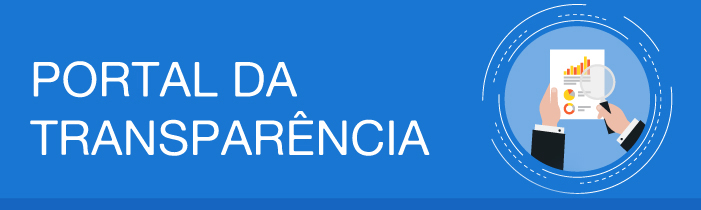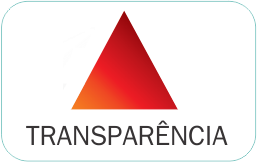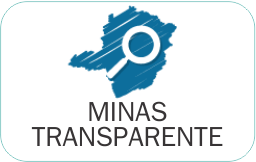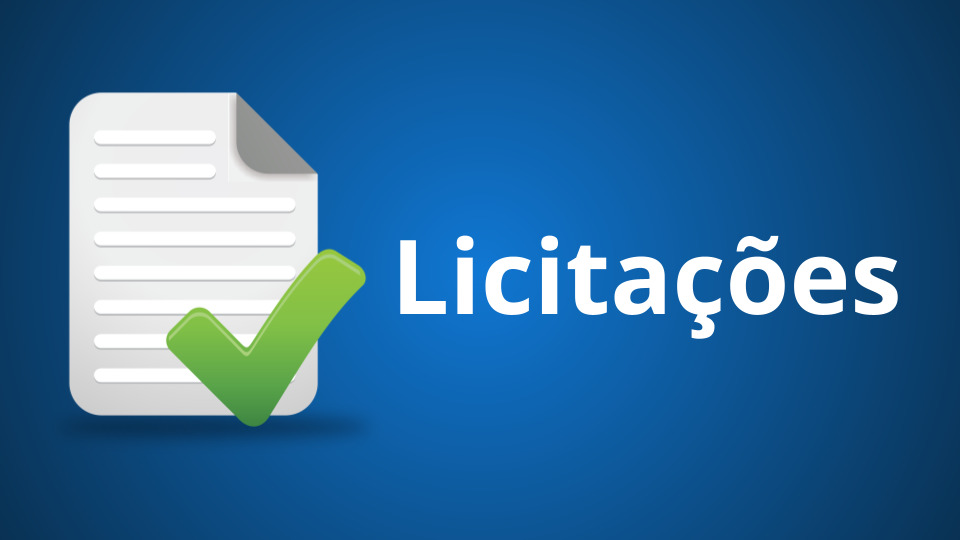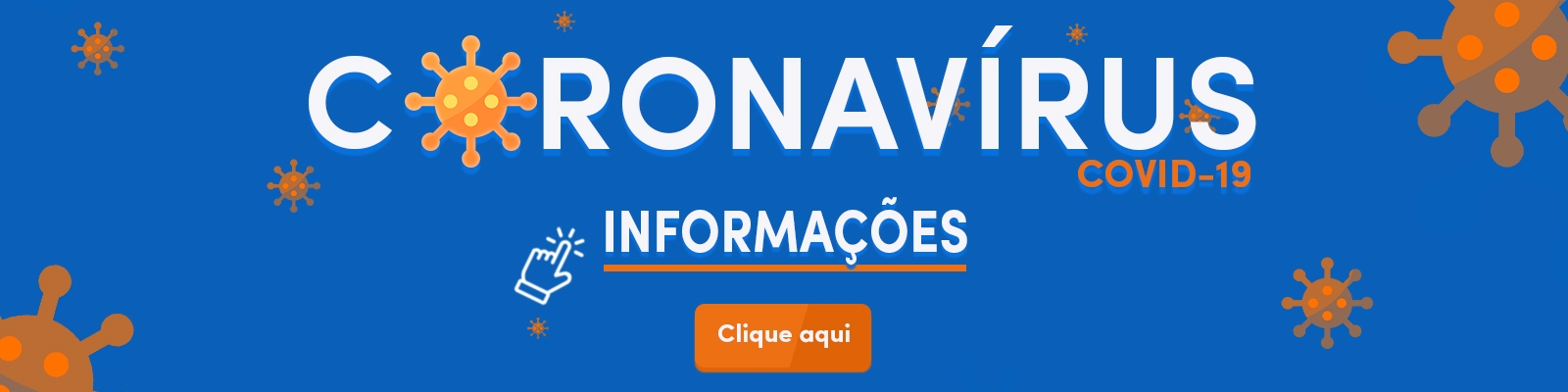- (32)99955-9737
- Rua Francisco Novato, 02 – Centro – Santa Rita de Ibitipoca
- gabinete@santaritadeibitipoca.mg.gov.br/

Transparência
Destaques
Classificação do Edital para Cadastro de Professor Edital nº 001/2024 Download
Edital para Recrutamento de Professor Download do Edital